Simple Handwritten Note Indexing - Evernote
This may or may not be of interest but it’s a simple little technique I’ve been using in Evernote when I want to store something handwritten. If you make a lot of handwritten notes, a student maybe, this approach may be a useful tip if and when you need to find things in handwritten material. If you take a full page of notes it is surprising, if you actually check each word, how FEW of them are actually useful in terms of search, what is important is to be able to quickly, easily and accurately identify the words that DO matter and make sure they can be easily searched and retrieved in the future.
If you scan a page of handwritten text and save it as a PDF file the words within the page will NOT be recognised by Evernote, if you save the file as a JPEG file words WILL be recognised within the page by Evernote but if material is handwritten the accuracy of the search is very dependent on the handwriting. What needs to be done is for important keywords to be identified and made readable. This does not apply to typewritten documents that have been scanned as PDFs as the words in those will always be recognised and indexed by Evernote, this is just to deal with handwritten notes.
What I do, as I am writing, if I write a word that I may want to search on later I place a small "x" next to it and a small "." at the side of the page for each word, it’s rare that there are more than 5-10 such words on each page, surprisingly few. So, when the page is complete and when it comes to scan and save a page of handwritten notes I scan the page as a JPEG and drop that into Evernote in the usual way, here is a sample I did when I was testing this, you can see the "x" "." marks.
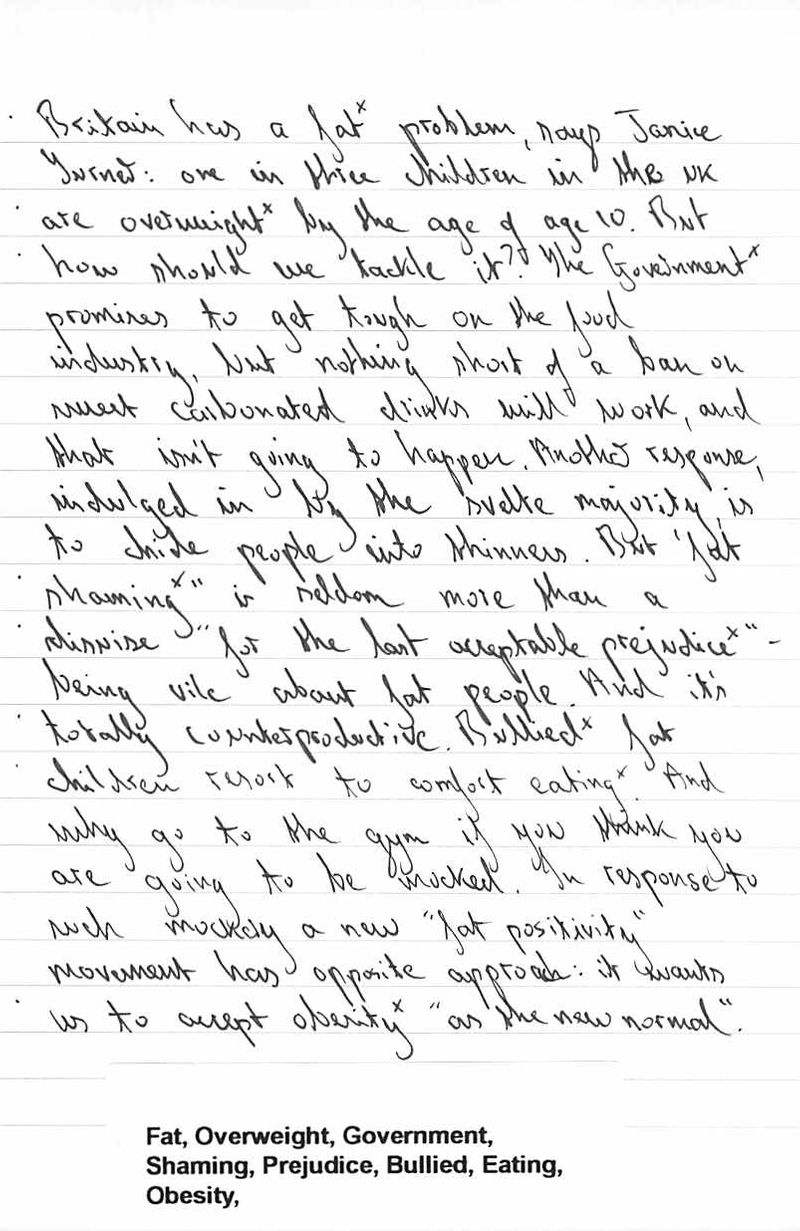
Once that is in Evernote you just look at the lines with a dot or dots on and then find the words marked "x". Then type just those words onto a label or directly into Evernote. Doing this makes it CERTAIN that if any of those terms are searched for in the future that handwritten note will be pulled out. This means that you very quickly have the words that matter reliably searchable without having to type out everything and without the risk of handwritten notes being incorrectly searched because of the handwriting.
I’ve found it works really well and it really is amazing how few words you actually need to type out and using the "x" and "." method as you write means you don’t have to read the whole thing in order to quickly and easily find the important words to type out. You can find the words that matter in seconds and type them out just as quickly.
Instead of using the "x" and "." method one could always write the "important" words in red or something like that, if one could be bothered to swap pens! The important thing is that the words need to be quickly and easily visible so that they, and they alone, can be later typed in as keywords.
A further advantage of this approach, apart from it's speed and simplicity, is that the JPEG file sizes generated by this method are very small indeed, which is not the case with some of the page scanning systems I've tried.
comments powered by Disqus