A Typewritten Journal - With Digital Content
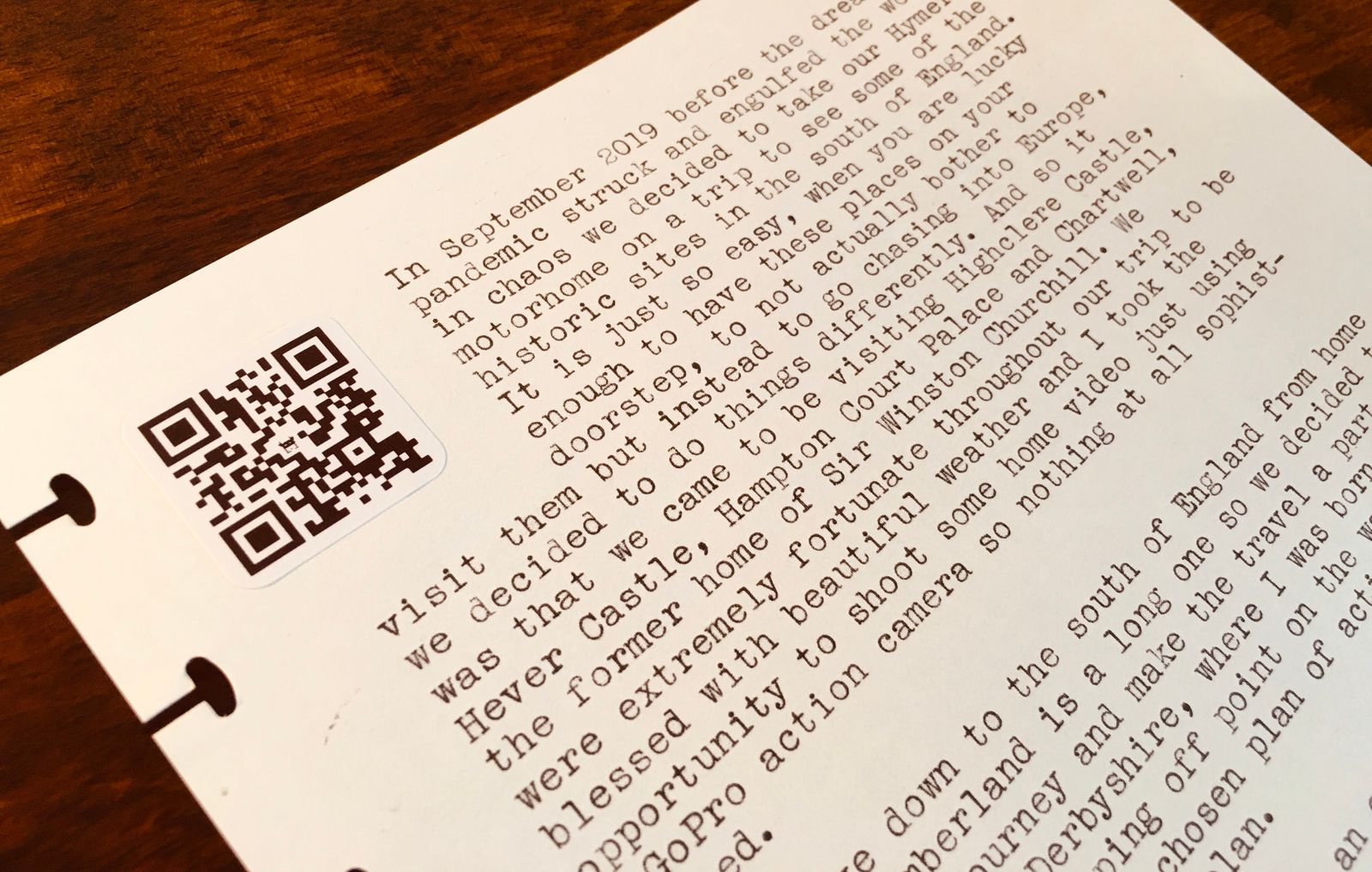
In a couple of previous postings I have described my use of the ATOMA notebooks, disc bindings and stationery in conjunction with a manual typewriter for writing an analogue journal which I hope will stand the test of time. I have also posted about a method I use for converting segments of my journal into editable text files which I can incorporate into other documents or systems, as well as allowing me to have a digital record of my material should a natural disaster strike.
The purpose of this posting is to outline the method I use to "incorporate" digital material into my journal where I feel that is desirable. Naturally I accept that if the referenced digital material becomes lost or unreadable it will no longer form a part of the journal. It is for this reason that referenced material is NEVER part of the critical journal material, more of an occasional enhancement.
Pondering how to do this I discounted using conventional URL pointers as I felt that would be too time-consuming and inconvenient. I needed something that, when looking back at my journal, I could easily access without going through the rigmarole of typing a URL into a web browser. I also needed to be able to use something which I generally would have available, my mobile telephone.
The solution was quite obvious really, I decided to use QR codes which are so widespread these days that we hardly even notice them. These codes have the advantage of being easy to generate, free to generate and readable by pretty much all smartphone cameras.
I already frequently print out labels for all kinds of things and for this I have been using a DYMO LabelWriter 450 Twin Turbo, these small thermal printers are widely available and apart from anything else they make printing Christmas Card address labels a doddle!
I bought myself some 25mm x 25mm DYMO labels for the printer to print my QR codes onto, the next decision to take was which QR code generator to use, it had to free, it had to be convenient, and it had to be simple to use.
I generally use the Google Chrome browser when accessing the Internet and it made sense to me to use something that was built into the browser. There will I am sure be plenty of different options but I opted for the "QR Code Generator" currently v 8.27, which is available from the Chrome Web Store.
Using the extension is simple, whilst viewing the web resource you wish to link to simply select the QR Code Generator icon in the Chrome web browser and this will open the generator and show the QR code which can then be downloaded. Once downloaded I print the code onto a DYMO label which can then just be stuck into the appropriate page in my journal.
Using QR codes in this way allows me to incorporate all sorts of digital material into my analogue journal, here are just a few example of the types of resources QR codes can be used to "point" towards. There will be many more but in reality you are only limited by your imagination:
1). QR codes can include simple segments of plain text.
2). QR codes can contain contact details.
3). QR codes can contain email addresses that will open a mail application.
4). QR codes can contain a mobile phone number that will open a SMS application to send a message.
5). QR codes can contain any URL and can therefore point to pretty much any Internet resource.
6). QR codes can point to any public or unlisted YouTube video.
7). QR codes can point to an online photo or photo album.
That list is by no means exhaustive. In Japan QR codes are even appearing on "tombstones" and when scanned these codes take visitors to Internet resources about the deceased, the options really are never-ending!
I actually use very few QR codes in my journal but it's an option that I really like to have. Having opted to typewrite an analogue journal I did not want to be unable to include information from the digital world, for that is where I store many of my photographs and other materials. I wanted, as far as I could, to have the best of both worlds and above all to be able to write my journal using a typewriter.
The photograph at the top of this short article is just a bit of text I generated, with an included QR code, to illustrate how this works for me in my journal. Point your smartphone at the code and it should recognise it as a code and offer to take you to a place mentioned in the text, it's just an illustration.
As I mentioned, I do not use many QR codes in my journal, that was never the intention. I also do not "label" the QR codes I do include. Over time I forget what the QR codes refer to and I enjoy the "surprise" of pointing my phone at the code just to see what will pop up :-)
Typed on an Imperial Good Companion typewriter, serial number AC859, made in Leicester, England. I have no commercial relationship with either ATOMA or DYMO, I simply buy their products.
comments powered by Disqus