There is an increasing trend these days for people to pay for things like house insurance, car insurance, maintenance contracts etc. etc. using a twelve monthly payments system to spread the cost of household and other bills. I think, in fact, that this has pretty much become the default option for many people, it is certainly convenient and can take the sting out of household bills.
The problem with these arrangements is that they are essentially credit agreements and as we all know they almost always end up costing a lot more than a one off payment with the difference between the one off payment and the 12x monthly payment going as profit to the credit provider. We may not like this arrangement but that doesn't stop us using it.
In these days of very low interest rates for savers, taking out a credit agreement to pay for these things does not make sense if you can afford to pay the cost up front though I do of course accept that this may not be an option for a lot of people. However, it may be an option for more people than may think this to be the case if you borrow from yourself instead of borrowing from a credit company.
In order to do this you need to have available at least some savings but these savings need be quite modest, just enough to cover the cost of the initial payment. Remember, this IS worth it, depending on your car insurance premium and credit history for example, choosing to pay monthly can add up to an extra 20% on the cost of your insurance over the year.
In today's climate let's say you have managed to put away £1000 and that you have this in a typical savings account, this will on average currently pay 0.09% interest over a year, a terrible £0.90p. In other words any interest you earn on this £1000 is effectively zero and can be ignored.
A far better thing to do when your bill comes in, if you do have a little bit saved up, is to borrow from yourself. Once you have found the best deal for your insurance or whatever, pay it up front from your savings and completely avoid credit charges, arrangement fees etc. This might feel like a difficult thing to do but financially it is a far better approach.
What you then do is divide the cost of the insurance you have paid up front into 12 equal instalments and transfer that monthly sum by standing order into your savings account from your current account. So, at the end of the year you have paid 12 instalments from your current account and your savings account is replenished but you have not paid any credit charges.
This way you are borrowing from yourself and still paying off the premium monthly from your current account but not paying credit company charges etc. This approach can save hundreds of pounds if you are able to apply it to a number of payments which you might have in the past paid by monthly instalments using a credit agreement. It really does pay to use your own savings, however modest, to avoid credit agreements, you just pay yourself back instead of a credit provider.
Twenty Reasons You Should Consider Using A Typewriter
Security. Documents produced on a manual typewriter cannot be hacked or downloaded, keep the document in a locked drawer and unless you give it to someone it is safe from those prying eyes.
Convenience. Your typewriter is always ready and you do not have to worry about the availability of a power source.
Unchanging. The typewriter will always be there and will remain the same. There are no endless updates to be done.
Longevity. A typewriter will last for many years and will probably outlast you if you look after it. I am currently writing on a machine that is over eighty years old. There is no requirement to update to a new model.
Focus. Using a typewriter allows you to focus on the task in hand, writing. There are no annoying distractions such as The Internet and endless notifications from various apps.
Education. You do not have grammar and spelling correction to constantly fall back on, you write what YOU write, nothing more nothing less, if you cannot spell something look it up in a small pocket dictionary before typing it, you will be surprised how much more easily you will remember it next time you use the word,.
Pleasure. Using a typewriter just feels nice. I love the clicking of the keys, the ringing of the bell and the slide of the returning carriage indicating that another line is complete.
Make it personal, sending a hand typed note or letter is a nice thing to do. The reader will read it warts and all and know that some human and personal effort has gone into creating it. Every typewriter is unique and every letter generated on a manual typewriter is itself unique, it’s like a fingerprint.
Instant Documents, no need to mess about with a printer that isn’ t working properly, just wind the sheet of paper out of the machine when you are done and that’s it, sign and send.
Thinking Time. A typewriter forces you to think before you press those keys, the marks on the paper are permanent and are there for ever, think before you make them.
Typewriters are cool and people are interested in them. If you use one often people will want to talk to you about it, they are a conversation starter.
You have an immediate physical backup of your work. Everything you have produced exists in a real, physical, analogue form, a fault on a server is not going to trash it..
Affordability. If you get in before everyone wants one a typev/riter can be bought for far less than a laptop or similar. Prices are rising as people start to appreciate these machines and they are not manufactured any longer so don't leave it too long before investing.
Appreciation. A typewriter may well be an appreciating asset. People increasingly like and collect these things. If it turns out not to be for you you can always sell it, probably at a profit.
Chill Out. Using a manual typewriter forces you to slow down and in today's world that is a good thing. People these days are just in too much of a rush, slow down, type a letter, enjoy the rhythmic "ping" of the bell and take time over things.
Going back to using carbon paper is fun. Type out your letter and hey presto at the end you have not one but TWO copies.
WiFi, Simple benefit this, you just don't need it, if it's unavailable who cares, not the person with the typewriter.
Aesthetics, Yes, this does matter. A vintage typewriter just looks nice, lovely black and white keys with chrome rims, shiny black enamel cover, fitted leather case etc. etc. Beautiful.
Crashless. A manual typewriter will NEVER crash and cause you frustration. These things just keep on working, year after year.
Viruses. Well, a lack of viruses at any rate. You will never have to worry about your manual typewriter getting infected by the latest virus, it will just remain the same, day after day.
Well, that's just a summary of my top twenty reasons for using a manual typewriter. Don't forget that if you want to it is still very easy to bring your worK into the digital world, a typewritten page is easily scanned to generate an editable . txt file but it's just not nearly as nice.
Original document typed on an Imperial "The Good Companion" made in 1939, serial number 2D237.
24th February 2020
Security - Digital Meets Analogue
Like many people as I read about more and more data breaches I become progressively more paranoid about important information being hacked and the security of important systems being compromised. At the same time it is obviously important to have records of logins to important accounts etc. and for these logins to be available to a trusted individual should the worst happen and you become unable to access things yourself.
I was pondering over this kind of thing and how I might come up with a simple convenient solution which was also secure and I decided I needed a system that combined a digital element for convenience with an analogue element for security. I wanted the system to be COMPLETELY IMMUNE from being hacked or the data stolen which is always possible if something is stored wholly digitally. One only has to consider the 2017 Equifax hack where the personal information of 145 million Americans was stolen.
Not long ago I’d read about some Russian and German authorities (there may well be others) using "old-fashioned" methods to protect extremely sensitive data by reverting back to technology long forgotten by many, the humble typewriter.
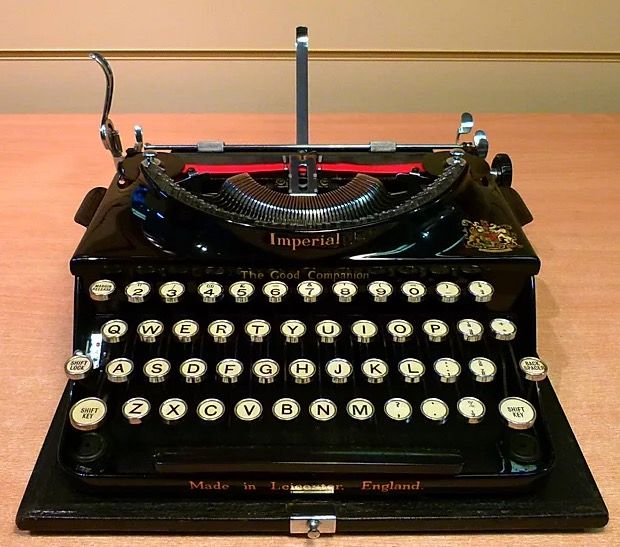
If something is typed out using analogue technology there is then NO digital record or footprint of it to be stolen by a hacker, I had also been unable to find a method of typing something on a computer and be CERTAIN that no digital trace or footprint remained.
My "solution" is simple. Firstly, on a computer, I designed a simple template including some explanatory text which included a table format list of all the systems I was going to record information about. This included computer systems (email account etc.), bank accounts, telephone passcodes, tablet passcodes, laptop passcodes, you get the idea. The actual login and password information was NOT typed into this computer document, blank spaces were left for this information. This template, containing no confidential information whatsoever, can of course be updated and reprinted at will.
Once printed out it is a simple matter using a typewriter, to enter the sensitive data. The end result is a document which can be used in the event of emergency access being required by a family member or similar. The final and complete document does not exist anywhere in a digital format, it cannot therefore be hacked, forwarded, shared, altered or similarly abused. This was why the Russians and the German authorities reverted in part to analogue devices. If it’s not digital it cannot be hacked, the paper record does not need to be shared and can simply be vaulted in the old-fashioned way.
Where special characters are used in any passwords they are typed out in full and within parentheses, this is because not all currently used password characters are available on a manual typewriter keyboard. For example, the password 1Ab76c*v#2 is shown as shown below, note that the parentheses are NOT themselves password characters.
1Ab76c(asterisk)v(hash)2
Of course the document has to be stored properly but that’s easy and it’s a small price to pay for having an unhackable record of very important information that could be invaluable in the event of the unexpected happening. This arrangement seems to be a reasonable compromise, when things change you don’t have to retype the whole thing, just print out the template with all the systems etc. listed on it and then fill in the new private stuff and don’t forget to shred the old one properly!
Using password managers (eg. LastPass) is a convenient and excellent way to store passwords. However, I would NEVER store ultra sensitive information such as online banking login information in an online system, for me it’s just a step too far. However, the system suggested here I would use to store such information. I would also store the login details for my password manager in this system so that in the event of a disaster my online life could be accessed. The printed/typed document is sealed in a tamper proof pouch to be accessed only in extremis.
Hive Security System
I recently started to add some Hive products to my home and so far I've been happy with how things are going. There does however, to me at least, seem to be a yawning gap in the system in that there is no available internal siren. I liken this to having a smoke or carbon monoxide alarm in the house which doesn't actually make any noise but silently detects a problem.
If I'm in the house and I have motion sensors and door sensors installed if anyone gets into the house I want a siren to go off so that I know they are there. In the middle of the night having a (probably muted) notification delivered to my phone is simply not a reliable way of:
a). Letting me do something about the problem or
b). Letting the intruder know that they have been detected and therefore hopefully being deterred.
I don't see the Hive system as being a system that just lets me know something is wrong when I'm 100 miles away, I want it to also let me know when something is wrong in the middle of the night when I'm at home. To not do so completely misses a potentially invaluable opportunity for the system to help a home owner.
I would buy a plug-in siren which could be configured to sound when a motion sensor or door/window sensor was triggered in a heartbeat, come on Hive.
Fritillaries in Belford
Fritillaries (Fritillaria meleagris) are one of my very favourite flowers and it was great to spot some growing in the Belford Community Woodland, well done Belford!
South Meadows Campsite - Belford - Northumberland
Lovely site just off the A1 in Northumberland, well worth a visit.
Belford Church - Motorhome Trip
Been spending a few nights in the Hymer up near Belford and stopped at Belford church just to check it out, lovely little place.
A Comma on Every Line?
Occasionally it is necessary to add a comma to every line of text, I have found this necessary when I have a list of items which I want to turn into a large number of tags for use in Evernote. I looked around for a way to do this and worked out a very easy way of doing it using the BBEdit text editor which I use on my Mac, the process is very simple.
Starting with the text document (probably an exported list from a spreadsheet) opened in BBEdit, you have your list of items which might look something like:
Fred Bloggs
Bill Smith
Sadie Stern
Jack Jones
Archie Enemy
Simply selet all the text using either your mouse, trackpad or the cmd-a keyboard shortcut. Then in the BBEdit menu select "Text" then "Prefix/Suffix Lines" and in the pop-up that opens select the "Insert" radio button and put a comma in the suffix box and click "OK".
Hey presto it's done, a comma appears at the end of every line.
Fred Bloggs,
Bill Smith,
Sadie Stern,
Jack Jones,
Archie Enemy,
At this point I often want to convert this list into a string of text with each name, or whatever the text is, separated by a comma, I also do this using BBEdit. Simply select the text you want to convert and then select from the BBEdit menu "Text" and then "Remove Line Breaks" and you will then have a comma separated list as below.
Fred Bloggs, Bill Smith, Sadie Stern, Jack Jones, Archie Enemy,
With long lists the above simple process can save hours! When pasted into the Tags field of an Evernote note you can create any number of tags at one time, avoiding a lot of typing, and these can then be selected to be applied to other notes.
From iPhone Contacts to Google Contacts
Transferring a number of contact records from an iPhone into Google Contacts can be a bit of a pain as the iPhone does not offer a way of easily extracting a batch of contact details in one fell swoop. I needed to get quite a few contacts from an iPhone into Google Contacts and to do this I ended up doing the following using my Mac:
- Export individual contacts from the iPhone by "sharing" them one at a time, this generated a series of vCard (.vcf) files.
- Save all the .vcf files into a single folder.
- Open a Terminal window and navigate to the folder where the .vcf files are stored.
- Enter the following Terminal command: cat *.vcf > combined.vcf
- This generates a single .vcf file called "combined.vcf" - or whatever name you choose to give your file.
- Using the Import feature in Google Contacts import the "combined.vcf" file.
- This process will generate all the individual contacts as individual Google Contact records which can then be edited.
Whilst having to export the contacts from the iPhone individually was a bit of a nuisance the approach above saved me a lot of time in terms of the import process and gave me control of the new contacts as they were initially auto-tagged with a label "Imported On ddmmyyyy" which made the group very easy to work on.
Evernote and Tresorit
I've been using Evernote for years now and have many thousands of notes stored in the Evernote ecosystem. Evernote is my go-to application for storing all sorts of things from short notes to scanned documents and images and pretty much everything that comes in a digital format or that can be converted into one. Basically my life has been scanned and much of the paper I previously had has made it's final journey to the shredder.
I've always felt that Evernote was pretty secure but from time to time I have had niggling concerns that even though my Evernote data is stored encrypted on Google's servers I am not actually in control of my own encryption keys, Google is. In theory at least it is therefore possible for my material to be accessed by someone other than myself. In fact the plain text versions of my data MUST be accessible at least at some point in order for the data in my Evernote account to be indexed to allow word searching of my Evernote account to take place.
All this got me thinking and I decided that I would feel happier if I did not depend completely on Evernote to retain my privacy but took some additional steps myself. These thoughts coincided with my selecting Tresorit as my preferred cloud storage provider, my primary reason for selecting Tresorit is that it offers true end-to-end zero knowledge encryption. I, and I alone, am in control of the encryption of my data and the passwords used to perform that encryption. The price I pay for this is that if I lose the keys that's my problem and my data is lost and I am fine with this.
Thinking through the contents of my Evernote account it really falls into two categories:
Category 1 - Data that I would be extremely unhappy if it found it's way into the public domain but which needs to be stored securely and safe from natural disasters. This might include some financial information, health information, scans of important legal documents, personal letters, these kinds of things.
Category 2 - Pretty much everything else. This might include lots of file notes, non-critical records of events, information relating to hobbies, old receipts, newspaper clips and sundry other items retained in digital form where the original papers have long since been shredded. These are items I have kept that I don't want to lose but if they appeared on a website somewhere I could live with it!
It seems to me that the number of items that would be identified as Category 1 items are pretty few and far between and they can easily be identified. More importantly the items falling into Category 1 are actually very infrequently accessed and when they are required the need is never urgent. I have therefore decided upon the following strategy.
All Category 1 items are gathered together and using the export feature built into Evernote these notes are exported to create a single *.enex archive file which preserves all the notes, attachments, links and tags relating to each individual note. All the Category 1 notes are then deleted from my Evernote account, this removes any possibility of these notes being accessed.
Having obtained this single *.enex archive file containing all the sensitive information Tresorit comes into it's own. This file is then uploaded to the Tresorit cloud storage system, it is encrypted before leaving my own system and remains encrypted on the Tresorit servers (AES-256 Encryption) where it cannot be accessed by anyone, only I have the keys. If I need the information within these Category 1 notes it is simplicity itself to download the *.enex file from Tresorit and import the notes into Evernote where they then appear in their original format.
Using this approach I retain the convenience of the Evernote system but have the security of knowing that my truly important documentation is protected by the advanced security arrangements offered by the Tresorit service. It is of course also very convenient to export ALL the notes from my Evernote account into a single *.enex archive file and upload that to Tresorit simply as a backup for the whole Evernote system.
This approach also does away with the local storage of any sensitive information on either my local machine or in any local backups, the ONLY records are those residing on the Tresorit servers, which are fully encrypted.