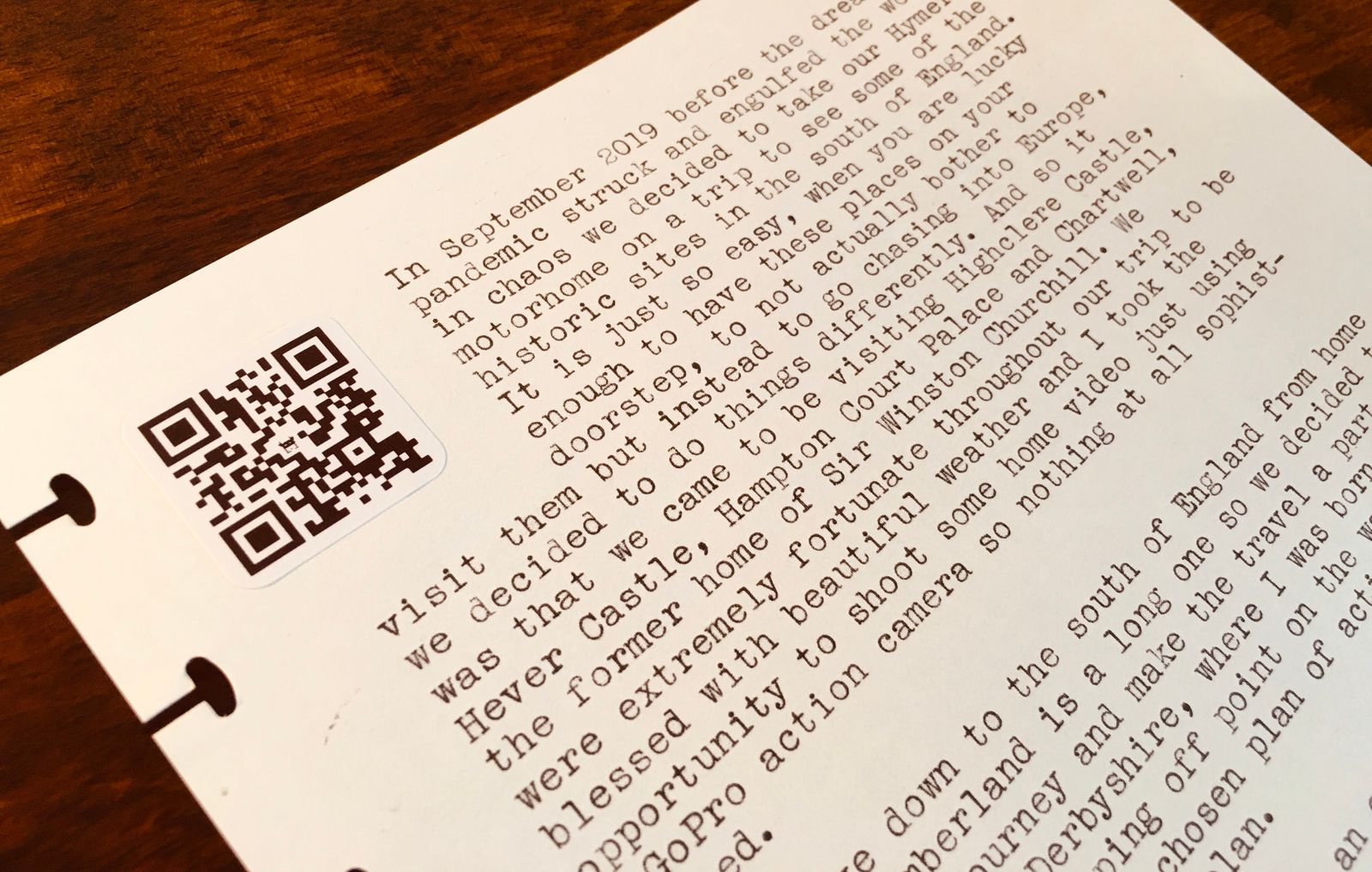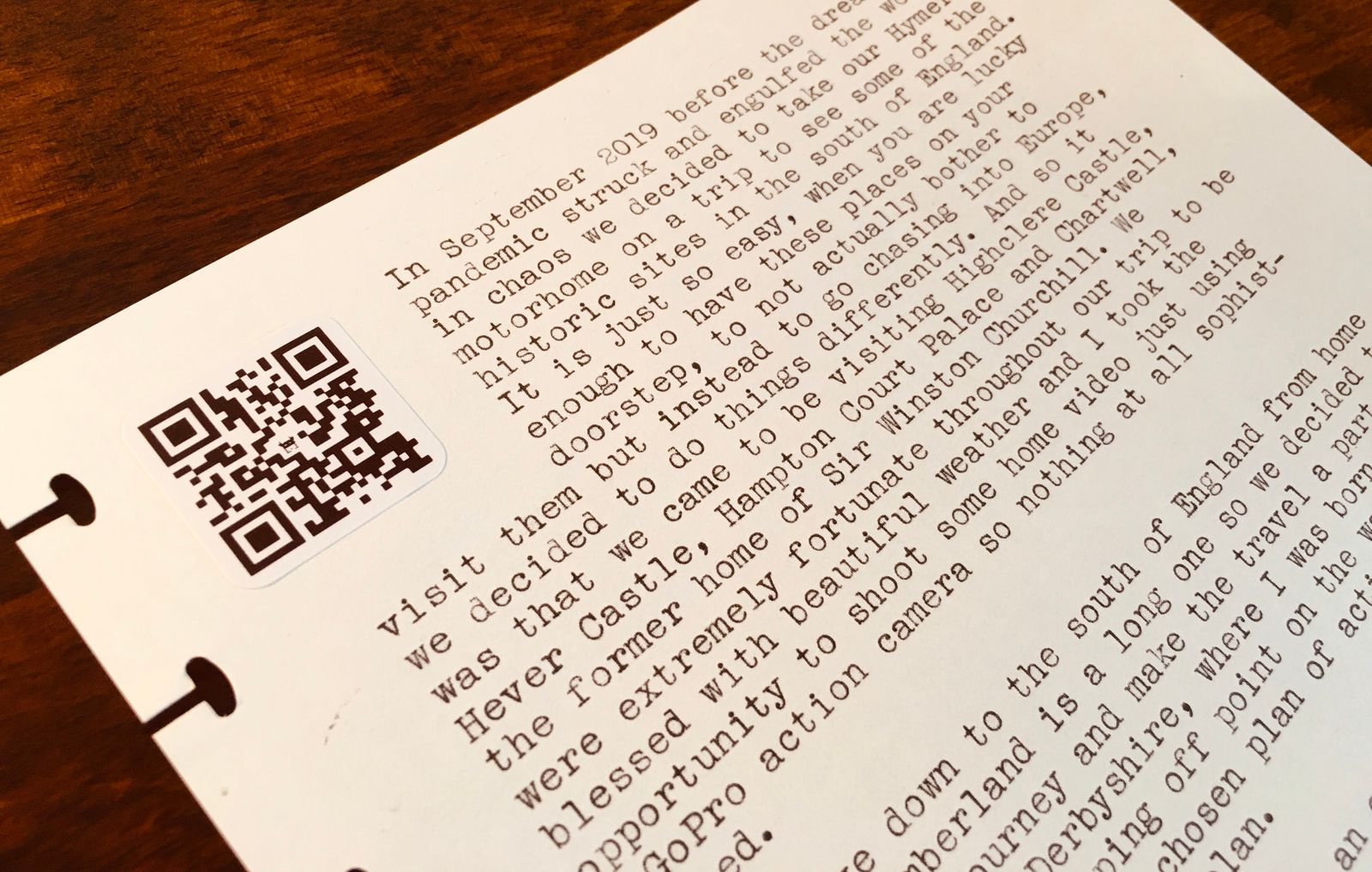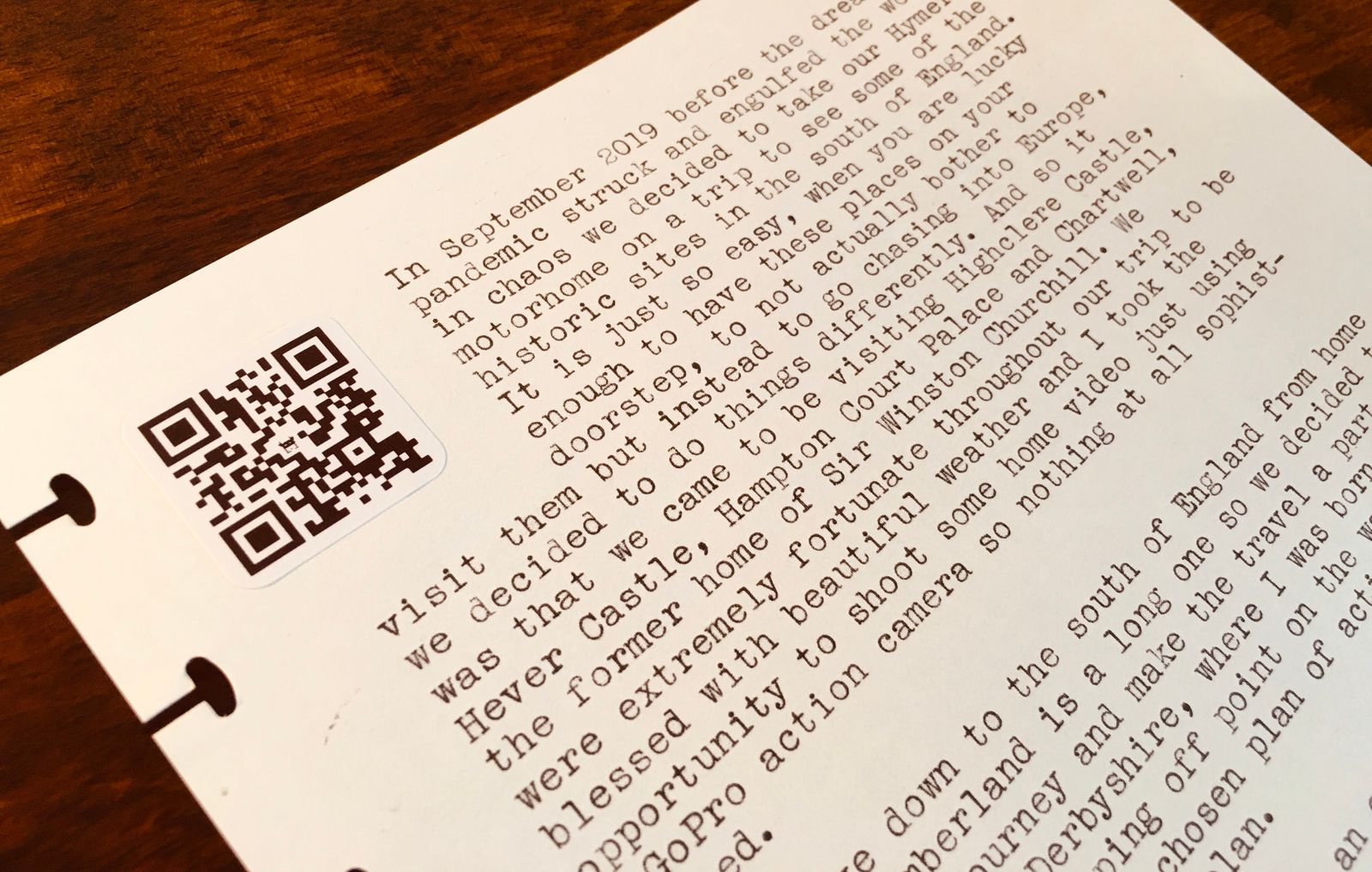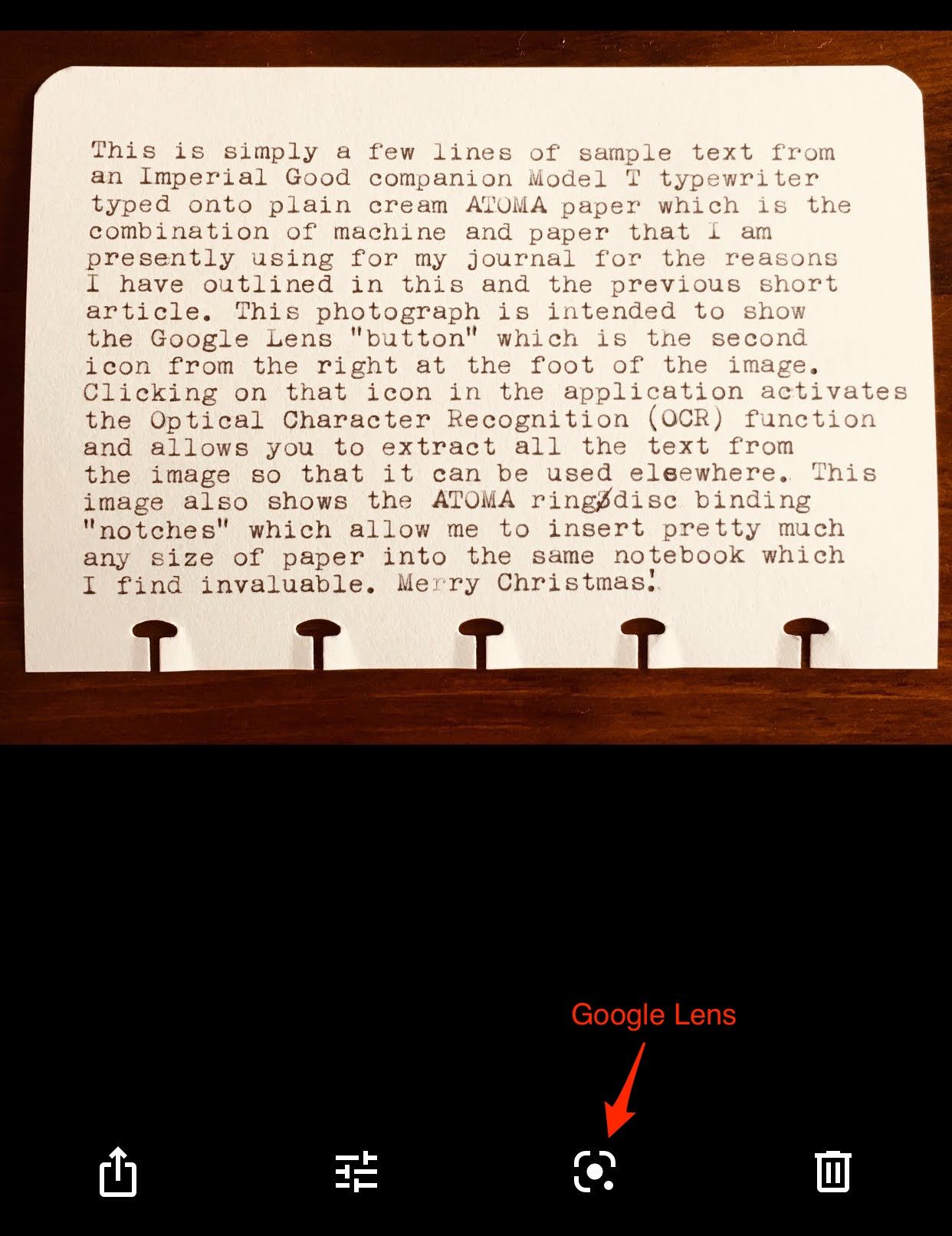For more years than I care to remember I have toyed with the idea of writing a journal and from time to time I have actually managed to make some progress. My efforts started almost inevitably with a paper diary which was written in longhand but it wasn't long before I started to run out of steam and the process withered on the vine, until the next time of course.
Over the years I stopped and I started. I experimented with any number of different types of notebook, different pens, different types of paper, you know the score. I bought and tried Moleskine notebooks, Evernote notebooks, Whitelines notebooks, pretty much all of them have passed through my hands and under my pen(s) at one time or another. For me, as well as writing a journal, the whole process itself was important and I found myself concentrating just as hard, in fact probably harder, on finding the perfect "system" for writing my journal, rather than actually writing it.
It may well be familiar to others but I was always in pursuit of the "perfect" system, if such a thing exists. I wanted to be able to settle on a system that I would be able to use for years into the future without suddenly finding that the system I had settled upon was no longer available, it’s format had changed, it had been updated or in some other way had been "improved" in comparison with the system I had originally chosen, it has all been very frustrating.
You will have gathered from my mention above of the Evernote and Whitelines systems that I have had many a dalliance with various technology based "solutions" to writing in a journal, none of which have truly delivered what I had initially hoped they would.
I have tried a number of phone/tablet based options to record my trials and tribulations, one of the more recent ones, and one that lasted quite a while, was the DayOne system but I still felt that something was missing. I think the fundamental problem, for me at least, of technology based solutions has been the fact that it all lacks "feel" and authenticity. I find that if I type my journal into a phone or tablet my words just seem to have disappeared never to be seen again and if I'm honest the whole thing just became a chore to me which I ceased to enjoy. I needed something founded in reality, not a virtual record somewhere in "The Cloud".
TYPEWRITER, enter stage left. I have always liked typewriters, I like the sound, I like the authenticity, I like the mechanics and I like their longevity. I could go on but there are many reasons for me liking typewriters. It seemed to me that if I decided to type out my journal using a vintage typewriter that settled one side of the problem, no more looking for the perfect pen. I played around for a few days and realised quickly that this was the right solution for me, it just felt "right". A typewritten journal it was then, but what about the recording medium?
ATOMA notebook, enter stage right. The choice of the recording medium itself was going to be very important, I was in this for the long haul and I wanted to be as sure as I possibly could be that what I started buying now was going to be available in 5, 10 and maybe 20 years time, or at least there had to be a fighting chance that it would be. I was looking for something with a pedigree and hopefully a future.
After much thought and exploration I settled on the ATOMA system, the company itself has been going for over 70 years having started in 1948, this gave me some confidence that it was hopefully going to be around for the long term. The company is Belgian and the product range is relatively modest, which I like.
The key feature of the ATOMA system is that it is a disc binding system which means that pages can be removed from a binder and replaced, a bit like a ring binder only better. This system allows you to remove pages and replace them in different orders, to also use smaller format pages in the same notebook and to simply insert them where you like and also to use the special punch to produce your own sheets or to add external material to your journal if required. Sadly the dedicated ATOMA punch is not a cheap item, it is expensive, but there are alternatives I believe, I bit the bullet and bought one.
The all-important paper itself is available in plain paper, lined, chequered, dotted and there are also other inserts available. I use the cream plain paper for my writing and it works very well for me. I simply remove a sheet from the binder, pop it into the typewriter, and type away, when I'm finished it simply slips back into the binder. The paper is 90gsm and I find that I can type on both sides of the paper without any problems at all which is a big plus for me.
I am now completely settled on my journal system, it's a manual typewriter and an ATOMA notebook and paper from here on, the final decision has been made and I'm delighted. It is nice to know that in five year's time I know that I will still be using the same system and I love seeing a real journal appearing out of the typewriter, one character at a time.
I love the fact that there is a direct physical conversion of my thoughts into ink embedded into the paper via my muscles and the mechanical linkages in this old machine. No distractions, no alteration of my words and errors by a computer algorithm, no grammatical suggestions and no spellings being altered. I've even reverted to using a proper dictionary to look things up myself so that I don't have to interact with technology at all as I write, I leave my telephone in another room.
In purely practical terms I put a piece of paper into the machine in the morning and type on and off during the day adding as I wish, as things happen, and when I feel like it. At the end of the day the paper comes out of the machine and goes back into its binder. With this system I am finding writing a journal easy and an absolute pleasure.
Seeing a little record of my life slowly appearing in a bound book as each day passes is something I enjoy and will have no problem continuing with, this system works for me. If I want a segment of my writing in a digital format I have a very simple process for that so that I now type up pretty much everything in my notebook/journal on a manual typewriter and just extract the text I want in a digital format as required, that's for the next short article.
Typed on an Imperial Good Companion Typewriter Model T. The machine was made in Leicester, England in 1939. I have no commercial relationship with ATOMA, I simply buy their products.
Quentin Field-Boden.